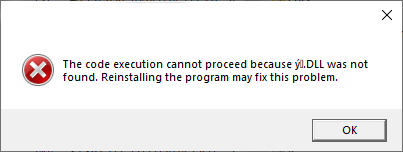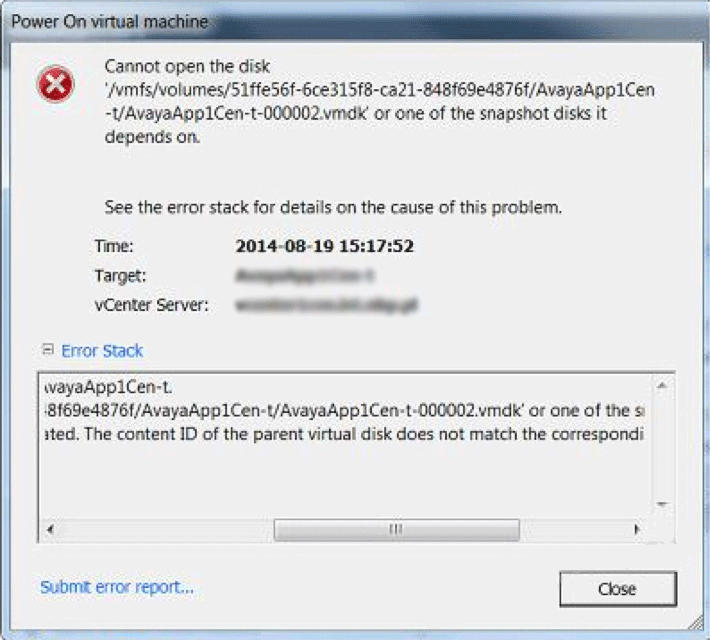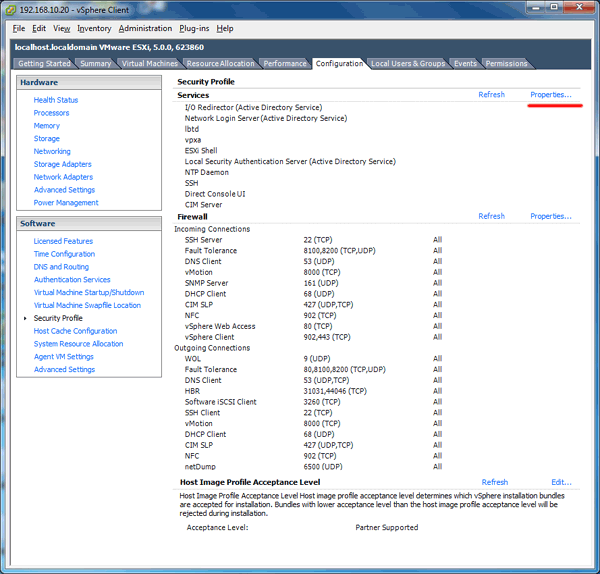How VMFS Works: Inside VMware’s File System Architecture
Understand VMFS structure, metadata layout, snapshots, and file allocation for improved VMFS recoverability.
VMware’s VMFS is a specialized cluster file system tailored for storing virtual machine disk files. In this deep dive, we’ll explore the VMFS structure, metadata, snapshot mechanics, and file allocation—plus quick sysadmin tips based on real-world experience to help you prevent data loss and improve VMFS recoverability.
Posted Thu, 10 Jul 2025
VMFS Recovery fails to start, a **.dll is not found error and solution
The error message is the following: "The code execution cannot proceed because **.dll was not found. Reinstalling the program may fix this problem." Usually instead of **.dll some non-Latin symbols slightly vary from system locales.
The screenshot of the error message:
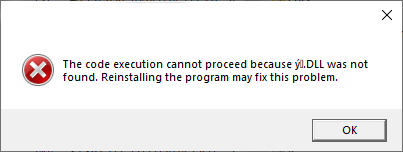
The error occurs on the systems protected by Bitdefender antivirus and we are working with the Bitdefender development team to resolve the issue.
As a temporary solution,...
Continue Reading…
Posted Sun, 23 Feb 2025
Handling Corrupted VMDK Files: A Comprehensive Guide
Virtual Machine Disk (VMDK) files are integral to VMware environments, storing all data and configurations for virtual machines. When these files become corrupted, the results can be disruptive, potentially leading to significant data loss. Fortunately, tools like VMFS Recovery provide robust solutions to address such issues efficiently.
Resolving VMware ESX Server Datastore Detection Issues After Power Outage
Introduction
In virtualized environments, unexpected issues can arise, especially after a power outage. A common problem involves a VMware ESX Server failing to detect a datastore. This article walks you through a real-world scenario where a VMware ESX 8.0 server did not recognize a VMFS datastore after a power outage. We will discuss the problem, the root cause, and the step-by-step solution using Diskinternals VMFS Recovery.
Problem Description
A...
Continue Reading…
Posted Wed, 28 Aug 2024
VMDK Recovery Tool
VMDK files are crucial repositories of data for virtual machines. However, various factors can lead to the loss or corruption of these files, rendering the associated virtual machines inaccessible.
The good news is that losing VMDK data doesn't have to be catastrophic. With the right tools, you can recover these files and restore your virtual machines to full functionality. Using a professional recovery tool ensures a higher chance of successful restoration.
VMFS Recovery stands out as the preferred VMDK Recovery Tool for...
Continue Reading…
Posted Fri, 28 Jun 2024
VMFS Recovery
Introduction
VMFS (Virtual Machine File System) recovery is a critical process aimed at restoring data stored within the VMFS file system, a specialized file system developed by VMware for use in ESX servers and vSphere virtualization environments. Designed primarily for the storage of virtual machine disk images, VMFS is optimized to manage a limited number of large files. This article delves into the intricacies of VMFS recovery, detailing the architecture, metadata, and recovery approaches.
VMFS Architecture
VMFS is...
Continue Reading…
Posted Mon, 16 Oct 2023
New release of VMFS Recovery: v.4.10.1.3
Added BtrFS support.
A B-Tree file system, a perspective file system used by Linux OS, gains a lot of recognition from manufacturers of NAS devices.
A lot of new NAS models from Synology are using BtrFS by default or can be formatted to this file system. A software NAS solution: FreeNAS also uses BtrFS.
Windows 11 compatible
After the release of Microsoft Windows 11, we have performed extensive testing and make sure that VMFS Recovery is ready to work under the fresh and latest Windows OS...
Continue Reading…
Posted Mon, 18 Oct 2021
How to recover missed VMDK descriptor file
Contents
Structure of VMDK files
There are two formats of VMDK files used by VMWare: an ESX type and a local type. The...
Continue Reading…
Posted Thu, 6 Feb 2020
Anonymous usage statistics and
bug reports in VMFS Recovery™
The Main thing I’d like to point out: no personal data is collected.
Hardware IDs, disk sizes, or labels are saved in the log file and are sent after approval or if you check to participate in our bug tracking program.
There are 3 different processes added that are responsible for collecting statistics and data to help us improve the quality of our software.
- If you check the option "Help make the program better by automatically sending anonymous usage statistics...
Continue Reading… Posted Wed, 11 Dec 2019
Big update of VMFS Recovery™ 4.5.1.3
We have released a big update with incremental improvements since January 2019. Now the current version is VMFS Recovery™ 4.5.1.3. Please find a list of changes below.
RAID improvements:
- Extended support of detectable HP RAID 6 arrays up to 22 drives.
- A lot of changes in the detection of LVM arrays. Extended detection range and capabilities.
- Fast detect algorithm in RAID Wizard improved in speed and quality of detection. We do our best to minimize brute force...
Continue Reading… Posted Wed, 18 Sep 2019
ESX error: "Inaccessible virtual machines"
When the ESX server boots or restarts the host agent, it reads the host configuration file called “Virtual_Machine_name.VMX”. If there is an issue reading the VMX file, VM’s name is switched to defaults “Unknown VM” and therefore this error is also known as the "ESX\ESXi Server: Unknown VM" issue.
A lot of different issues can cause this message to appear. Let’s explore all possibilities:
- Incorrect or VMX configuration file
- Network issue if NAS used as...
Continue Reading… Posted Wed, 21 Aug 2019
VMFS Recovery™ 4.4.2 released
Main features and improvements are following:
- All executable and binary libraries used in VMFS Recovery™ was digitally signed. Since Google has started to penalize sites that was detected by one of the VirusTotal scanners, we spent a lot of time trying to get rid off false detected viruses. We were hoped that digital sign will fix situation, but it isn't.
- Mount to system module has received update of...
Continue Reading… Posted Tue, 29 Jan 2019
A guide on RAID 5 recovery with two missing drives
This guide will provide you with full information how to recover RAID 5 with two or more missing disks. Information is also applicable for RAID 6 with 3+ missing drives and RAID 4 sets with 2+ missing drives.
Continue Reading… Posted Mon, 28 Jan 2019
Merry X-mas!
We wish you a merry Christmas and Happy New Year! (C)
Please accept a new release of VMFS Recovery™ v4.3.2 as as our present. We have completed (at last!) necessary actions and obtained digital certificate. Which is much more complicated compared to obtaining standard code sign certificate as our software should access to the disks directly. Which requires driver level certificate.


Also, we've added a ReFS file system recovery mode for MS...
Continue Reading…
Posted Tue, 25 Dec 2018
Black Friday VMFS Recovery discount
Limited offer
We are happy to offer a -10% discount for all purchases lead from our site.
Please use the order links here.
Download of VMFS Recovery
Guide
Continue Reading… Posted Tue, 20 Nov 2018
VMFS Recovery issue detected
My apologies for inconvenience, but it seems like switching to new engine wasn't as smooth as we've thought.
On some systems VMFS Recovery™ doesn't start. It minimizes in the taskbar without displaying any windows, yet seems available via ALT+TAB combination.
Our developers are working on this issue to fix it ASAP.
Please use stable version provided above if you experience such issue. Also, we'd appreciate if you assist us investigating this issue remotely via TeamViewer, as our test systems doesn't repeat this...
Continue Reading…
Posted Thu, 4 Oct 2018
New ESX Server FAQ
We've started a FAQ section where we will post most frequent questions we got here in support.
Questions will not be limited to the usage of VMFS Recovery only and will do our best to focus on all aspects of ESX\ESXi issues administrators may encounter. Feel free to send us your questions, we'll do our best to assist you.
Continue Reading… Posted Thu, 27 Sep 2018
New release of VMFS Recovery™ is online
We've released a new version with several significant improvements, bug fixes and, of course, a new feature.
- A new feature: Added Hikvision file system support. A bespoke file system used to store data from Hikvision video surveillance solutions
- Minor fixes and improvements for VMFS SeSparse format
- Minor improvements for compressed VMDK files on VMFS 5 and VMFS6. Increased read speed of *.OVF files
- "Scan freeze" bug fixed.
- Added a new cbfs driver. Older one will became obsolete soon...
Continue Reading… Posted Tue, 11 Sep 2018
VMFS Recovery™ discount
The information provided in this article is obsolete!
Please proceed to the order page and use direct purchase link to obtain a -10% price reduction.
To obtain -10% discount on order you need to use coupon code: use_direct link!
Product limitations: This coupon code is valid without restrictions and limitations for any number and any types of VMFS Recovery™ licenses. All licenses purchased with coupon code are treated just like any license from standard...
Continue Reading…
Posted Mon, 18 Jun 2018
VMFS Recovery™ discount
Please be advised, coupon described in this article is expired
To obtain discount, please refer to this page.
To obtain -20% discount on order you need to use coupon code: 20offSDFsdlweK6-2
Product limitations: This coupon code is valid without restrictions and limitations for any number and any types of VMFS Recovery™ licenses. All licenses purchased with coupon code are treated just like any license from standard purchase.
Time limits Coupon...
Continue Reading…
Posted Wed, 20 Dec 2017
Alternate VMFS 6 support
We've discovered recently that there are VMFS 6 disks that have a file system structure that differs from the one we've met before. Links to the data on the disk in file system contents are formed by completely other methods.
Our developers have re-created such VMFS6 disk in our lab, investigated it's structures and implemented into VMFS Recovery™.
Continue Reading… Posted Wed, 16 Aug 2017
Raid-Z and ZFS file system support
We are proud to present RAID Z and ZFS file system support to VMFS Recovery™.
Errors in ZFS are not common as all data stored on this file system is constantly checksummed, checked for integrity, and self-healed. However, sometimes it needs expert treatment too. Developers said they had a real pleasure to work with this complex and well-thought-out file system and were also impressed with RAID Z realization. Normally RAID disk is one or two levels above the file system and is not to be affected in any way. Raid-Z represents a...
Continue Reading…
Posted Tue, 7 Feb 2017
Unix DD utility on Windows
New release of VMFS Recovery™ presents a new feature that is similar to Unix's DD command-line utility in shell but works on Windows systems.
It allows to copy a byte to byte images of files or disks and deploy disk images to the drives with specified offset.
Our DD realization starts also from command line as follows:
vmfs_recovery.exe -dd if= of= count= is= os=
Where:
if= input file name;of= output file name;count= amount of data to be copied...
Continue Reading… Posted Tue, 24 Jan 2017
Data Recovery methods: advantages and drawbacks
Often people ask a question like: Is it possible to specify a custom file type or extension? I need to recover only *.edb and *.dfc file types without having to bring all the other file types and getting a possible list hundred thousand files that I don't need.
Shortly the answer is: Yes, this is possible.
However the question isn't really correct. Please let me explain. I must apologize, it requires several terms I've explained below.
All data on the disk are stored in two basic layers:...
Continue Reading…
Posted Wed, 14 Sep 2016
XFS file system
We are constantly working to improve our software and have added an XFS file system support to VMFS Recovery™.
Currently it was added only at the beta versions and it's limited to Reader mode only. Developers are still working on fully functional support of this file system adding Uneraser, Recovery, and RAID reconstruction modes.
We will include XFS support to the release version when all four modes will be ready, but you are welcome to contact us and obtain a beta version with XFS support if needed.
Lately XFS was replaced EXT in Red...
Continue Reading…
Posted Sat, 25 Jun 2016
Recovering datastores on NFS
Network File System (NFS) is a distributed file system protocol originally developed by Sun Microsystems in 1984, allowing a user on a client computer to access files over a computer network much like local storage is accessed. NFS, like many other protocols, builds on the Open Network Computing Remote Procedure Call (ONC RPC) system. By it's nature NFS is very close(yet incompatible) with Samba (SMB) or other network protocols.
Despite it's name NFS is not a disk file system and it has nothing to do to with disk data storage. Instead it...
Continue Reading…
Posted Wed, 18 May 2016
New release of VMFS Recovery™ is comming
We are making final tests on new release with lots of improvements and bug fixes.
Here is a short list of major improvements:
- NTFS and EXT recovery modules were seriously improved,
- Added support for thin provisioned LVM RAID structures,
- Fixed bug which prevented reading large VHDX files,
- Scan cache can be saved after scan is complete,
- RAID Wizard interface was tuned,
- Save Wizard got additional features, allowing it to overwrite or continue save...
Continue Reading… Posted Thu, 31 Mar 2016
VMFS Recovery™: Recovering deleted *.VMDK file on the VMFS disk
Please note, regarding the fact VMFS has a journal, sometimes it's impossible to recover deleted files from the ESX/ESXi disk. It happens because vSphere normally erases all the information about the deleted files from the file system, making recovery of fragmented files complicated, or even impossible.
Therefore it's advised to try the demo version of VMFS Recovery™ to make sure your data can be recovered before purchase.
Direct disk connection VS SSH\SFTP
We always recommend to...
Continue Reading…
Posted Sat, 19 Dec 2015
Mounting recovered VMDK files
First you will need to scan the ESX disk using VMFS Recovery™. I would recommend using the “Uneraser” mode instead of “Full Recovery-VMFS” as it works much faster and offers almost the same results as a full disk scan does.
Next, we always recommend plugging ESX disks directly into the Windows machine, instead of using SSH, however, if you use it, please make sure you are connecting in “Hard Disk drive” mode. The latter allows reading disk directly and allows actual VMFS reconstruction.
It is also not...
Continue Reading…
Posted Fri, 20 Nov 2015
VMFS Recovery™: How to preview recovered vmdk files before purchase
It is a common and expected question our customers ask. Here is a detailed guide on how to check the integrity of the recovered VMDK file before purchase.
First of all, please be advised, the demo version of VMFS Recovery™ has all “save” features locked, otherwise, it has the same capabilities on VMFS recovery and RAID reconstruction the full version has. Moreover, you can activate your license any time, no download or rescan is required.
Scanning
If you recover data from...
Continue Reading…
Posted Tue, 27 Oct 2015
SFTP or SSH network connection errors
Contents
Major update of VMFS Recovery™
List of updates
Current version 2.2.1 contains a number of improvements and is highly recommended to everyone. Here is a list of most important features and bug fixes:
Uneraser mode
Uneraser mode in previous versions was actually a Reader mode. Now it is completely new and builds a VMFS file system from only the first Gb of your disk. We have tested it at the real cases, test images and file system images our customers shared with us and resumed that this...
Continue Reading…
Posted Wed, 8 Apr 2015
VMDK file types
ESX server stores virtual disk as a file or set of files creating so called datastore a scalable and manageble disk space where all VMs are stored. All VM data is stored at vmdk files and there are four types of them, all with it's own features or drawbacks, let's take a closer look
Monolithic sparse disk – the only type of a virtual disk, also known as “one piece growable”, that doesn't use...
Continue Reading…
Posted Tue, 23 Dec 2014
What's VMFS?
The popularity of virtual machines has constantly been growing. More and more people come across such terms as VMware, VMFS, VMDK, and ESX Server. So let's put them under consideration to find out what those are all about.
Vmware is an American company that has become well-known due to its virtualization software and services. Their technological break-through was successful virtualization of the x86 architecture. VMware virtualization systems provide new possibilities and general flexibility for users. Now you can run several copies of both server or...
Continue Reading…
Posted Sat, 22 Nov 2014
VMFS metadata files
Sometimes we come across a situation when some free space from a newly created VMFS data store is missing. This is explained by availability of hidden system files, comprised in the root of any VMFS volume. These files are recognized by the following indicators: all of them start with the dot and have .sf extension. They serve as files' indexes and descriptors on the VM file system, being in essence, the mapping information for virtual machine files, directories, symbolic links, RDM descriptor files, etc. This mapping information is described with a term...
Continue Reading…
Posted Sat, 22 Nov 2014
Recovering from CID mismatch error
VMware virtual disk chain error
Sooner or later a regular VMWare user is very likely to face a problem: one or several of your virtual disks will not mount when you launch VM and the following error pops up:
Cannot open the disk ‘/vmfs/volumes/INSERT SPECIFIC VALUE HERE.vmdk’ or one of the snapshot disks it depends on.
Reason: The parent virtual disk has been modified since the child was created.
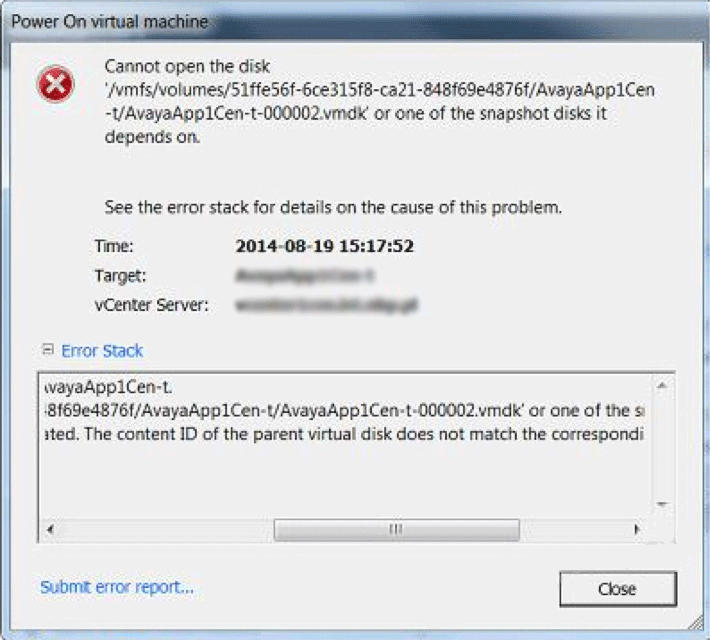
This unpleasant event is...
Continue Reading…
Posted Tue, 21 Oct 2014
Free VMFS Reader tool for MacOs/Windows/Linux
This is no wonder, that VMware keeps on gaining popularity among office environments. A dedicated virtual machine file system (VMFS) operates as both: a file system and a volume manager. ESX and ESXi Server file-locking mechanism, also known as SCSI reservation, preserves the integrity of data contained on a volume. As soon as everything is based on supervisor-based virtual environments such as ESXi Server, a question of current importance suddenly pops up: is it possible to get access to VMware formatted file systems from other...
Continue Reading…
Posted Fri, 10 Oct 2014
Recovering data from VMware ESX/ESXi and vSphere servers
Welcome to DiskInternals VMFS Recovery™, your enterprise data recovery tool. VMFS Recovery™ will help you recover data from VMWare virtual machines, even if the virtual disks are physically stored on a RAID array, NAS device or Dynamic Disk.
Recovering data from one or more virtual machines is a complex process streamlined by several step-by-step wizards. Depending on your situation, you may have to use one or more of these wizards. This chapter introduces the data recovery modes available in DiskInternals VMFS...
Continue Reading…
Posted Mon, 25 Aug 2014
Hot recovery on running VMware server
On-line mode of getting information from ESX/ESXi (VMware ESX Server) and VMware vSphere Servers
Now users have the possibility to recover lost data, get the information, or just read files from ESX/ESXi (VMware ESX Server) and VMware vSphere servers online. Moreover, they do not need to shut down the virtual machine. Users can use VMFS Recovery™ for the connection to a working virtual machine, reading its file system, and retrieving existing, deleted, or destroyed files from the virtual disk.
VMFS Recovery™ has a range of...
Continue Reading…
Posted Tue, 19 Nov 2013
Recovering data on Remote Virtual Machine using SSH
Connecting SSH on a Virtual Server
Users can apply two following modes of SSH connection on a virtual server.
The first mode relates to the connection via vSphere Client. A user can connect SSH on an ESX/ESXi 5 server, using vSphere Client. In order to do this user has to perform the following steps:
- 1. Launch vSphere Client
- 2. Tick ESXi host in the configuration line
- 3. Tick Security Profile
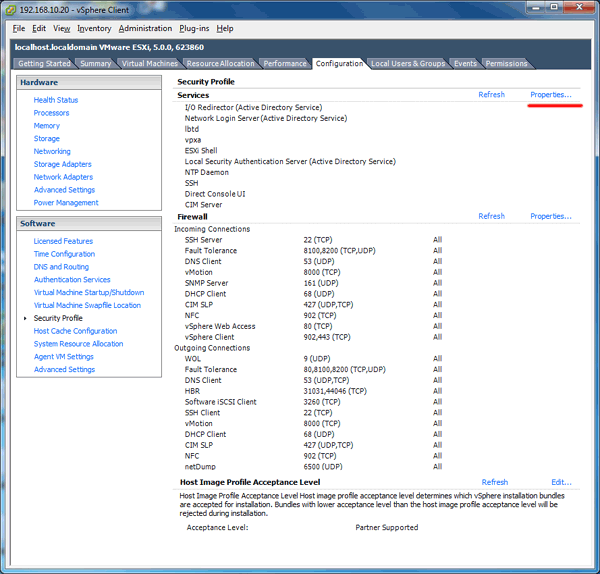
Continue Reading… Posted Tue, 5 Nov 2013
VMware information recovery
Virtual Disk Images recovery
Another technology, distinguishing our data recovery software from others and is providing the options for virtual disk quick installation and recovery. What will users get using such software? Using the Image Mounting technique, a user gets the possibility to copy files and folders from a virtual machine, recover data and correct disk problems on drive images, made with the help of the following popular virtual machines: VMware(including images which are independently kept on ESX servers), VirtualBox,...
Continue Reading…
Posted Tue, 5 Nov 2013