Change log for VMFS Recovery™
Major update VMFS Recovery™ 4.25.23
- Added Arm support. On some x64 virtual machines running on Arm, program may freeze; installer updated to launch the x32 version in such cases.
- Mount2System still not supported on Arm – notification message shown.
- Minor fixes in VMFS / NTFS / Ext4 / FAT12/16/32.
- Redesigned Storage Filter form.
- RAR Preview and PowerSearch: added support for RAR v5, v6, v7.
- Added new iSCSI group to the main window.
- Several functions moved out of Dev-mode and made available to all users.
- Improved license key input form (cleaner layout, no extra line breaks).
- BitDefender no longer flags the software.
- Updated timestamp server for digital signatures.
Major update VMFS Recovery™ 4.24.10
- Rebuilt applications that were crashing due to BitDefender until the issue was resolved.
- XFS: Fixed file reading issues.
- XFS: Fixed incorrect file date.
- Disk List Update: Fixed a rare crash that occurred when refreshing the disk list.
- NTFS: Fixed attribute overwriting issues in files.
- Mount2System UI: Added a Minimize button, available only when mounting an entire Storage. The button will not be available in Export mode.
Minor update VMFS Recovery™ 4.23.85
- Minor issues fix
Minor update VMFS Recovery™ 4.23.8
- Fixed crashes in EFS and VMFS modules caused by antivirus software conflicts.
- Added a notification prompting the user to reconnect a disconnected disk.
- Improved serial number detection for USB-HDDs (some enclosures and docking stations had issues).
- Added serial number detection for USB flash drives.
- Added serial number detection for NVMe drives.
- Enabled recognition of CDFS volumes in the disk list (read functionality handled by CD&DVD Recovery).
- Fixed copying issues from Hex-Preview (UTF-8 handling remains problematic). This fix was requested via support.
- Redesigned the logic of the Back/Next/History buttons in the main window to enhance navigation between folders. This improvement was based on user feedback through support.
- Added support for HDDs with 520-byte sectors. The feature is still in testing and works with disk image-only. It requires adding the following string in a file name for the disk image file(s) to switch to 520byte disk mode: "virtsectorsize=520".
- Minor fixes in RaidWizard.
Minor update VMFS Recovery™ 4.23.6
- Fixed file reading error on ReFS disks (Win 11 24H2)
- Fixed file reading error on *.VHDX files
Major update VMFS Recovery™ 4.23.5
- Updated the EFS Recovery module. Recovery is now possible for files with corrupt filenames. Previously, a correct file name was required for successful decryption.
- Improved search functionality for VMFS, NTFS, ReFS, FAT, exFAT, and Ext file systems opened in Reader mode. The previous search function only read previously opened folders, not the entire folder tree.
- Added support for Glyph disks in macOS.
- Fixed issues with missing file folders that were linked as symlinks.
- Restored and improved the "Mount *.VHD image" feature.
- The root folder for mounted disk images now starts from the disk root. Previously, it was stored in a "FileSystem" folder along with the "Storage" file that represented the disk image. The "Storage" file has been removed.
- Added support for the latest version of LDM (Windows software RAIDs).
- Performed minor bug fixes.
Major update VMFS Recovery™ 4.22.2
- Fixed decryption of files in EFS. The end of each sector could be corrupt
- Improved SSH connection speed. Small files (less than 1kb) are transferring 7 times faster. It won't improve the disk scan, as it processed reading sectors, not files, but still a significant improvement anyway
- For remote disks mounted by Mount2system feature, duplicate file names are renamed automatically
- Fixed a memory leak in Mount2System
- Fixed issues, bugs and memory leaks in preview module
Minor update VMFS Recovery™ 4.21.1
- Several features from the previous update were not added, now it's fixed
- Minor bugfixing
Minor update VMFS Recovery™ 4.20.2
- Added support of QEMU virtual disks
- Improved file system detection
- Improoved detection of damaged XFS recovery module
- Bugfixing and stability improvement across all supported file systems
Major update VMFS Recovery™ 4.18.3
- Significantly improved stability of SSH(actually it's SFTP) connection
- Added keep-alive and auto-reconnect features to all SSH connections
- Fixed empty folders bug on FTP connections
- Logic improvement and memory optimization improved the speed of the VMFS recovery scan
- Optimized search and storage of VMFS inodes. The result is less RAM usage
- Speed up the scan of EXT volumes
- Bugfixing and stability improvements
Major update VMFS Recovery™ 4.17.3
- Improved file recovery in EXT analyzer mode.
- Fixed several errors in EFS forms: when a user enters a password and the key files are missing, they need to be added, and then decrypted again, repeating in a loop.
- Optimized LVM reading: less reading during program startup, more during opening of the volume. This sped up the program start and slightly reduced memory usage.
- Fixed several quite severe bugs in Preview. It used to crash due to multithreading.
- Reworked AddressBar functionality in the main window (for file products).
- Addressed Symlink functionality for APFS, ZFS.
- Added a check for occupied drive letters by network drives in Mount2System.
- Added the ability to connect via IPv6 when connecting through SSH.
- In "expert" display mode, added more tree-like structures to understand what is located on each element (for example, when there's a GPT disk with an LVM partition containing thin clients (virtual machines), and each virtual machine has its own MBR and file system inside it), example shown in the image below.
- Transitioned even more from ANSI to Unicode.
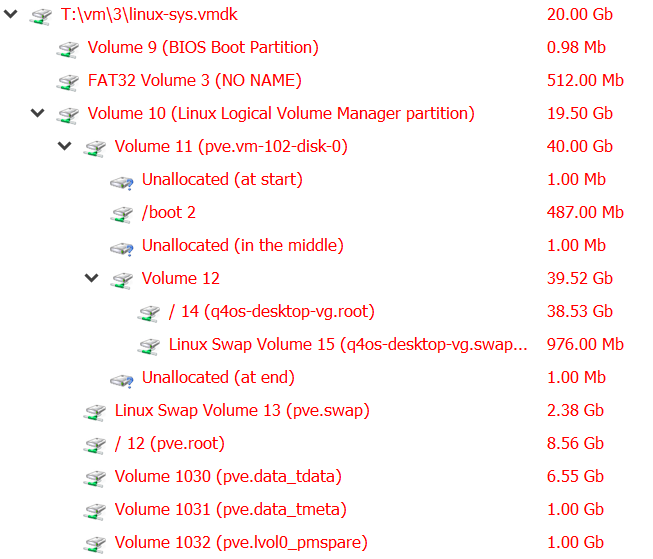
Minor update VMFS Recovery™ 4.16.4
- Updated set of signatures in RAID reconstruction module
- Minor bug fixing.
Minor update VMFS Recovery™ 4.16.3
- Updated set of signatures in RAID reconstruction module
- Updated digital certificate
New release VMFS Recovery™ 4.16.2
- Fresh and new security certificate
- Bug fixing and improvements in EXT recovery module
- Bug fixing and improvements in BtrFS recovery module
- Bug fixing and improvements in NTFS recovery module
- Bug fixing and improvements in EFS recovery module
- Bug fixing and updated set of signatures in RAID reconstruction module
New release VMFS Recovery™ 4.14.9
- Improved recovery from very large VMFS volumes stored on ESX/ESXi JBOD volumes.
- Minor bug fixing update
- Added new RAID signatures for automatic array detection
New relase VMFS Recovery™ 4.14.8
- Minor bugfixing update
- Fixed preview of "x3f" files
- Updated Open Folder dialogs to match latest Win11 style
New relase VMFS Recovery™ 4.14.6
- Minor bugfixing update
New relase VMFS Recovery™ 4.12.2
- New recovery algorithm for deleted VMDK files on VMFS volumes. Works for thick provisioned VMDK files with NTFS and EXT guest file system inside.
- New RAID structures added
- Major bugfixing update
New relase VMFS Recovery™ 4.10.1.3
- Added BtrFS support. A B-trees file system, a perspective file system used by Linux OS, gains a lot of recognition from manufacturers of NAS devices.
- Windows 11 compatible
- Minor but important changes in the interface and software logic
- Improvements in EXT, ZFS, NTFS, and VMFS recovery modules
- Minor bugfixing
Major bugfix VMFS Recovery™ 4.9.3.5
- Fixed SSH connection issue. Before VMFS Recovery 4.9.3.5 we used an older SSH connection library that supported password authentication only. It caused the error code 10058 when an SSH connection was established. The current version uses the latest SSH implementation and the SSH error 10058 issues is fixed.
Minor bugfix and improvement VMFS Recovery™ 4.9.3.1
- Improved performance in very large lists of folder tree
- Fixed issue when displaying folder contents with over a million files
Critical bug fix of VMFS Recovery™ 4.9.1.3
- Division by zero error fixed in RAID Wizard
Minor update of VMFS Recovery™ 4.9.1.2
- Added sector size recognition. Disk images with a sector size that doesn't match the storage media are detected and read correctly.
- Updated a Power Search engine, scan speed improved, duplicate data is sorted and removed
- Improved scan quality on NTFS and ReFS disks
- Fixed minor issues in EXT and VMFS modules
- XFS recovery module improved significantly. Scanning executed faster, and duplicate results in the Power Search folder are sorted and removed
Minor update of VMFS Recovery™ 4.8.1.5
- Added reading data from LVM snapshots
- Minor bug fixing in VMFS, EXT, and FAT recovery modes
- RAM allocation reduced for EXT and FAT recovery modes.
- Optimized memory usage during export of recovered data
- Fixed an issue with empty data when a disk is mounted to the system.
Minor update of VMFS Recovery™ 4.8.0.2
- Minor bugfixing
- EXT improvements to reduce RAM allocation.
- Bugfixes that affect EXT, RAID detection and reconstruction, and NTFS.
Major update of VMFS Recovery™ 4.7.6.2
- The "Recovered Files" virtual folder with Power Search results is renamed to "Recovered by Signatures". This should minimize confusion when users consider that their recovered data should be inside "Recovered Files".
- Deduplication update added new compression algorithms and the latest versions of Microsoft deduplication features. Affects NTFS and ReFS file systems.
- EXT improvements to reduce RAM allocation, speed up Full Recovery->EXT scan and scan speed improvements.
- Scan cache feature is redesigned.
- Bugfixes that affect EXT, StorageSpaces, XFS, symlinks, NTFS, and RAID 1E.
- Added a few features in a built-in -dd command
- Added recognition of F2FS volumes. F2FS cannot be opened, only detected.
- Fixed crash during an update on the old Windows versions.
Minor update of VMFS Recovery™ 4.7.4.7
- Corrected detection of *.mid file?type in Power Search which previously could cause an access violation.
- Fixed division by zero in Power Search on FAT32 disks in Uneraser mode.
- Fixed division by zero on undefined drives.
- Fixed an Export issue that caused an access violation in ADS.
- Removed option "Backup Metadata" when a disk is opened. It caused a misunderstanding with the scan cache.
- Removed a message "Waiting for Preview" when Power Search is running.
- Fixed initialization NTFS and ReFS for Power Search.
- Fixed detection of JBOD configurations.
- Fixed backward compatibility in RAID Wizard for Windows XP and Windows 2003.
Minor update with bugfixing of VMFS Recovery™ 4.7.09
Major update of VMFS Recovery™ 4.7.08
- Completely new NTFS and ReFS Recovery engine, built and tested for recovery of large-scale storages. Now it's able to detect and correctly sort physical or RAID disks with deleted NTFS or ReFS partitions that were stored on lots of virtual machines with guest Windows disks. Earlier such NTFS over NTFS were recovered only in cases with correct partition table.
- Automated update check. A lot of customers asked to add a check for an update. Developers have added it. Update checks if the installed version is up to date, determines if the new version is compatible with the product key, and warns if a new release is beyond the free upgrade period. Of course, updates can be turned on or off anytime you like.
- Updates in VMFS
- Updates in EXT
- Updates in XFS
- Extended logs by calculating RAID 5 XOR checksum.
Major update of VMFS Recovery™ 4.6.12
It's an accumulated update that has got improvements and development in the last 3 months.
- Added support of APFS, encrypted APFS, ROMFS.
- Improved LDM and Storage Spaces arrays reconstruction
- Many tweaks and fixes in NTFS and EXT file system
- Improved LVM disks and arrays detection
- Minor fixes and tweaks in ZFS and XFS
- Accumulated improvements for RAID detection
- 30x speed up opening of folders with a large number of files inside. For folders with more than 100.000 files
- Fixed issue with license, when a compressed disk required deduplication license
- Lots of minor bug fixing
VMFS Recovery™ 4.5.67 update
- Fixed a bug that caused a crash during preview. Considered to be medium severity. The update is recommended for those who have experienced this issue.
VMFS Recovery™ 4.5.65 update
- Fixed critical bug. VMFS Recovery™ experienced a failure when a disk or flash drive was extracted from the system during the recovery process. Links to data scanned for other drives became corrupt even if the extracted disk was not involved in the
recovery process.
We strongly recommend to update.
New release of VMFS Recovery™ 4.5.34
- Contains minor fixes and improvements.
VMFS Recovery™ 4.5.29.11 is available to download:
- Contains a lot of critical fixes that were tracked and fixed with previously released our new bug track and report module.
- EXT fixes and improvement
- XFS fixes including corrupt large file error (Files over 512Mb saved as corrupt)
New release of VMFS Recovery™ 4.5.5.7 is available to download:
- Added an LVM hybrid RAID support, where disks may have different sizes. Used in Linux OS and on NAS devices.
- Added module to track anonymous usage statistics and bug reports. Details
- Lots of minor bug fixing and stability improvement thanks for a new bug tracking module
- Extended support of detectable HP RAID 6 arrays up to 22 drives.
- A lot of changes in the detection of LVM arrays. Extended detection range and capabilities.
- Fast detect algorithm in RAID Wizard improved in speed and quality of detection. We do our best to minimize brute force enumeration.
- RAID initialization at startup received a set of new signatures and capabilities. Even more reconstructed RAID arrays right after start-up!
- RAID Wizard checks selected configuration by a user and extends the range of disks in a set, adding +1, +2, and deducting -1 disks in the array. We have discovered that many customers select an existing number of disks instead of the original when one (two) of the drives fails. Setting applied for RAID 5 and RAID 6 arrays correspondingly. Deducting a disk from the set could be required if a customer adds a spare disk to the set. Which is also not required, but happens.
- New signatures from Dell arrays are added to recognition. We have discovered new Dell RAID mapping at one of the remote recovery cases. It's somewhat similar to HP RAID 5R, which is similar to RAID 5 but uses its own structure and array signatures. We do not support these new Dell's arrays yet, but now we can recognize them.
- Added support for a new group descriptor in VMFS 6
- Fixed minor issue with VMFS 6 disks over 16Tb capacity
- Added NTFS, ReFS, and VMFS deduplication support for Pro and Ultimate licenses.
- Added support for cluster sizes up to 2MB in NTFS disks.
- Improved speed of scan and processing of a large number of folders and files on EXT disks. The previous version has opened a folder that contains several million files in Reader mode: 18 hours, new version opens it in 30 minutes. Uneraser scan improved from 2 hours to 30 sec on test cases.
- Interface texts updated to ensure in proper and safer guidance during data recovery processes.
- Added "Drives -> Create Images for All Storages", an advanced disk image creation tool. It allows the creation of disk images from multiple drives with specified offset and size from the beginning or end of the disk. A more detailed guide for this new feature will be released soon.
- Added detection of China's Dahua file system
- Added several GUI hints, warnings, and descriptions to ease usage of VMFS Recovery™
- Installation script updated
- Added support of large blocks (64+ kb) in NTFS
- Added a workaround for the latest Ubuntu and CentOS EXT4 disks where a huge file flag (EXT4_HUGE_FILE_FL) isn't used anymore. Caused to display files larger 2Gb as files less than 2Gb
- Bug Fixed: incorrect file operations on VMFS 6 disks that led to displaying and saving healthy VMDK files as corrupt ones. Because of the severity of this bug, we strongly recommend to update.
- All executable and binary libraries used in VMFS Recovery™ was digitally signed
- Mount to system feature was updated
- VMFS inodes detection improved
- EFS structures are searched when disk was opened in EFS mode only.
- Added support of 8kb blocks in LVM
- Added load of external MFT in Uneraser mode for NTFS disks
- Faster search through scanned EXT4 and VMFS records
- DG values limited in EXT file systems
- Added GUID identification in GPT for vSAN, Virsto disks
- Added support for *.mxf, *.avp and *.avb file types for Power Search
- EXT scan limited in depth for Extent & Indirect to avoid endless scans
- Additional checks for EXT (Inode) records (DG by CRC for ubuntu17/18)
- Additional disk size check and notification.
When disk larger than 2Tb is installed to USB rack that has controller limited to 2Tb. - EXT2 and 3 are turned off by default because of a large number of false detects on EXT4 disks.
Can be turned back if needed in the INI settings file. - Maximum number of file fragments was limited in EXT2 and 3 file systems to 1000000 (Editable in FSM.ini)
- Added ability to mount multiple volumes in the OS, usable for iSCSI
- Fixed: minor built-in preview issues
- Fixed: Search !00 now works as it should in HEX-preview
- Fixed: reading LVM Thin Provisioned disks after detection in RAID Wizard
- Fixed: Reconstructed RAID disks were not marked red.
- Fixed: Access Violation during NTFS scan
- VMFS Recovery™ installation file was digitally signed
- Added ReFS Recovery mode
- LVM RAID detection improved
- Fixed bug: EXT scan error
- Fixed bug: NTFS scan error
- Fixed bug: start up error
- Fixed bug: Software minimized to the taskbar and not responded to the inputs
- Fixed bug: Detecting LVM configuration in RAID Wizard resulted in Access Violation operation
- Fixed bug: EXT file system was hidden in an open disk wizard and unavailable to scan( mostly a RAID Recovery issue).
- Added Hikvision file system support. A bespoke file system used to store data from Hikvision video surveillance solutions
- Minor fixes and improvements for VMFS SeSparse format
- Minor improvements for compressed VMDK files on VMFS 5 and VMFS6. Increased read speed of *.OVF files
- "Scan freeze" bug fixed.
- Added a new cbfs driver. The older one will become obsolete soon and will be no longer supported. Please note: we strongly recommend executing de-installation procedure of the older version of VMFS Recovery™ before updating to a new version, as only this way will the driver be properly updated
- Preview of video files received update. Video codecs were updated and extended.
- RAW photo preview has got the support of new RAW types and camera support.
- Fixed bug that displayed incorrect estimated time during export, like: "Estimated time left 65532:65487:65535"
- Added EFS Recovery features and now VMFS Recovery™ can read and recover data from Bitlocker disks. Bitlocker versions 1 and 2 are supported.
- VMFS Recovery™ can read and recover data from EFS disks. Supports all versions of EFS
- We've added long-waiting SESparse support
- added support for compressed VMDK files
- +15-30% gain in scan speed on single drives due to a new scan engine
- Asynchronous reading multiplies RAID disk speed almost corresponding to the number of disks in array
- VMFS module has got more than 100 tweaks for specific scenarios of lost data
- Added a number of new RAID signatures
- New NTFS Recovery module
- Minor improvements in EXT module
- Added XFS 2.0 support
- Improvements and bugfixes in ZFS and RAID-Z
- Minor improvement of VMFS file system
- Major update to NTFS Recovery and Uneraser modes. Scan and save speeds gain +30%
- Major update to ReFS Recovery added support ReFS 2.0
- Saving of recovered data improved because of optimization of the list of recovered files. Large amounts of recovered files (more than a million of files) are processed up to 2 times faster
- Added support of alternate VMFS 6 disk type.
- Automated recovery of RAID 6 improved. Minor detection issues solved.
- Added non-standard MFT size on NTFS disks.
- Fixed vmdk snapshots issue.
- The New version has improved speed and stability.
- We are proud to introduce full VMFS 6 support that works in all modes and fully supports the new VMFS journal. This new version of the VMFS file system was introduced in the ESX server since version 5.5.
- Added VMFS 6 support
- EXT files system module has a lot of improvements and bugfixes
- Mount Disk Image" command failed to access multi-RAID disks like LSI RAID 5 + VMFS JBOD + LVM
- Added Microsoft Storage Spaces support.
- Added a new feature that has all the Linux's "DD" command features. Please find description of it's usage here.
- Added ZFS reader and RAID-Z support
- VMFS can establish a network connection to any SSH server (earlier only ESX was available)
- Automatically detected disks are shown at RAID Wizard
- EXT3/EXT4 large files error fixed. (Large files were displayed as 0 bytes and were unreadable)
- Unrecognized JPEG and PDF files can be renamed automatically by using internal tags such as date, author, owner, etc