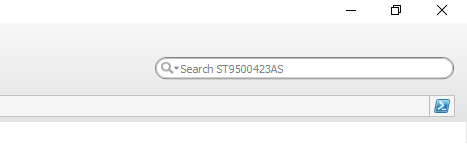Damaged Partition Table
To recover the damaged or wiped partition table, you need to select the disk to scan from the "Physical Disk" or “Raid Disk" sections. In this case, the scan will be performed from the start of the disk until its end, not just known partition space.
All found partitions will be displayed as a list, at the disk root. However, usually, there are quite a lot of falsely recognized partitions from CD and disk images, VM disks, or just random signature coincidence.
All partitions that are missed in Partition Table are displayed as “0001 – Lost_
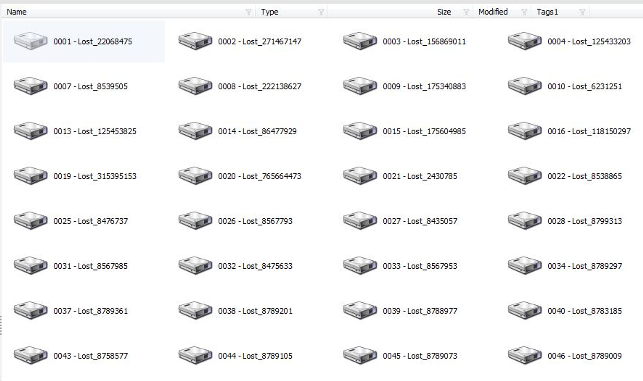
In this case we recommend checking if there are any disks with percentages in the name and or that have a name of the original partition label.
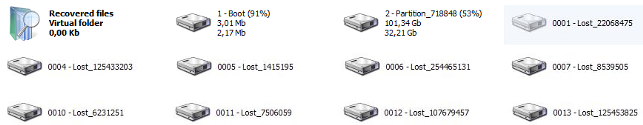
At the screenshot you can see among all detected partitions “1 - Boot (91%)" and “2 – Partition_718848 (53%)" that are recognized from the Partition Table and occupy 91% and 53% of all available disk space. If we suppose there is only one partition on this disk, this means “1 – Boot (91%)" should contain all data from this disk. Absent 9% could be available empty space, as we calculate the size of the partition by summing up all found file sizes.
Therefore “1 - Boot (91%)" -- should be the original partition and you need to browse it for the required data.
Another method to find required data, If you know a specific file name, is to use the search box at the top right corner.