Hot recovery on running VMware server
On-line mode of getting information from ESX/ESXi (VMware ESX Server) and VMware vSphere Servers
Now users have the possibility to recover lost data, get the information, or just read files from ESX/ESXi (VMware ESX Server) and VMware vSphere servers online. Moreover, they do not need to shut down the virtual machine. Users can use VMFS Recovery™ for the connection to a working virtual machine, reading its file system, and retrieving existing, deleted, or destroyed files from the virtual disk. VMFS Recovery™ has a range of important advantages in comparison to previously available modes of data recovery.
Remote Recovery
The information, you retrieve, is transmitted in online mode from the network without the necessity of physical access to the actual server hosting the virtual PCs. Moreover, the user does not need to close the host computer or remove hard drives from virtual servers.
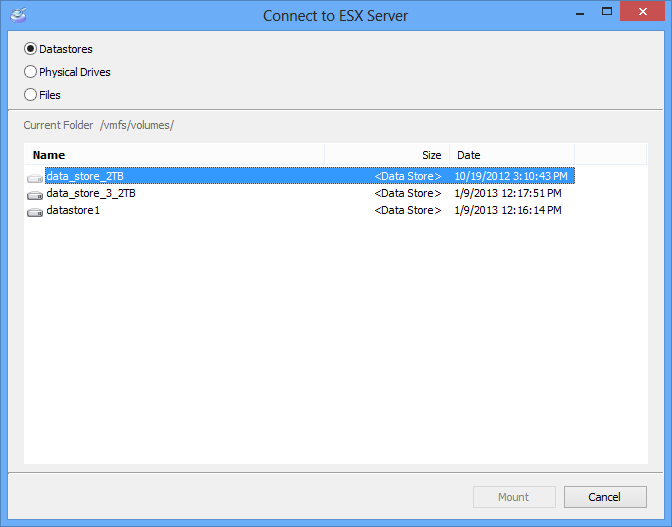
No breaks
VMFS Recovery™ can detect information and run data recovery procedures when the virtual server is launched. The user does not need to close the PC or stop or pause the device. This software does not cause any interruptions to the server's usual workload just simply causes some additional load to its computing resources.
Direct recovery from VMDK
It can perform information recovery both from launched and stopped virtual devices. If the virtual device is stopped, a user can get direct access to the virtual machine's VMDK disks with the help of the ESX/ESXi server. Such a data recovery type is the most preferable one.
Support of any host and OS
Using the VMFS Recovery™ tool, a user can read and recover data from almost any operating system. It provides the support of all versions of NTFS, ReFS, Fat/exFAT, VMFS, HFS/HFS+, Ext2/3/4, ReiserFS, Reiser4, UFS2, and other types of file systems. The VMFS Recovery™ can provide data recovery from virtual machines, launching Windows, Linux, macOS, FreeBSD, and others. Moreover, this option supports the recovery from both single-disk hardware configurations and original and software RAID arrays.
Disks mark
A user can also mark any virtual disk image as a local drive letter, thus providing easy access to the entire file structure with any file manager. A user can apply Windows Explorer, Total Commander, Far, or any other file manager to browse, copy, and open files.
Connecting to a Running ESX/ESXi/vSphere Server
Check a user guide below to learn about the connection of VMFS Recovery™ to a running ESX/ESXi/vSphere server. After connection to this server, a user can install its file system as a local drive letter or use VMFS Recovery™ for files undeletion, corrupted file system repair, or data retrieval from formatted, repartitioned, and damaged virtual drives.
Check SSH Connectivity
Check SSH connectivity for the connection of the server to a running ESX/ESXi/vSphere server over the network.
Connection to the ESX (ESXi) Server
It is quite difficult from a technological point of view to gain low-level access to virtual drive images used by launched servers. Now only the VMFS Recovery™ tool can perform such an operation. Using VMFS Recovery™, the user can easily connect to the launched server, install its virtual hard drives and partitions, and make a wide selection of access, read, and recovery operations with files and file systems. A user can connect to the launched ESX/ESXi server using the following instructions: Hard Drives installation (*.VMDK files)
Installing the Hard Disk (*.vmdk) of a Running Virtual Machine
The hard disk/VMDK installation process of a running virtual machine using the following instructions: Mounting the Hard Disk (*.VMDK) of a Running Virtual Machine
Files or Recover Information reading
After server connection and drive and/or individual partitions installations are done, a user can recover information from that drive by applying one of the powerful tools from VMFS Recovery™.