VMFS Recovery™: Recovering deleted *.VMDK file on the VMFS disk
Please note, regarding the fact VMFS has a journal, sometimes it's impossible to recover deleted files from the ESX/ESXi disk. It happens because vSphere normally erases all the information about the deleted files from the file system, making recovery of fragmented files complicated, or even impossible.
Therefore it's advised to try the demo version of VMFS Recovery™ to make sure your data can be recovered before purchase.
Direct disk connection VS SSH\SFTP
We always recommend to connect disk directly to Windows machine via SATA\SAS\SCSI\IDE\etc. interfaces. USB racks known to cause problems and reduce speed. SSH is a real bottleneck, it reduce transfer speed about 30+ times.
RAID disk
All RAID arrays should be connected in a non-RAID mode, just like stand alone disks. All RAID disks should be reconstructed before accessing the data using Raid Wizard. unless you are 1000% sure RAID has no damage.
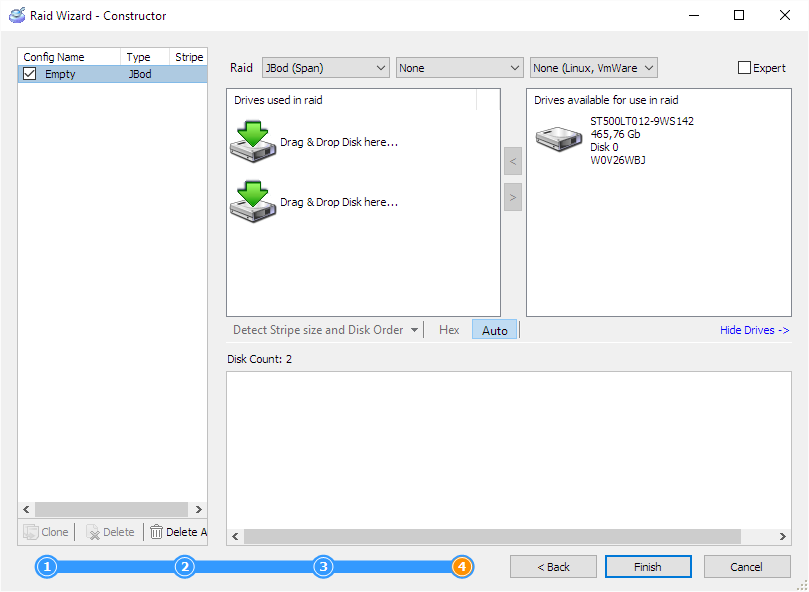
Scanning and interpreting results
To recover deleted *.VMDK file, we recommend to start from "Uneraser" mode and if it fails, continue to "Full Recovery" mode. At the case of VMFS file system it is strongly recommended to check "Unknown Files" virtual folder. We place there files and folders that have no root directory. To speed up browsing of this folder please use search box at the top right corner.
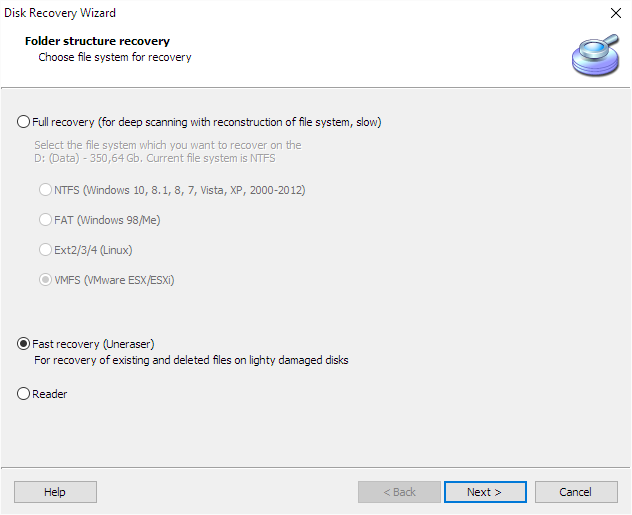
Checking integrity of recovered data with built-in preview
If VMFS Recovery™ will be able to find deleted *.VMDK, you need to mount it by right click and select the "Expert -> Mount as disk". This will allow you to check the integrity of files inside *.VMDK using built-in preview and ensuring data was recovered successfully.
Mounted .*.VMDK file will be added to disk list as a simple disk image, please open it in a Reader mode or scan it Uneraser\Recovery with corresponding to guest OS file system, i.e. Windows->NTFS, Linux->EXT. This will allow you to gain access to files inside and preview recovered data.
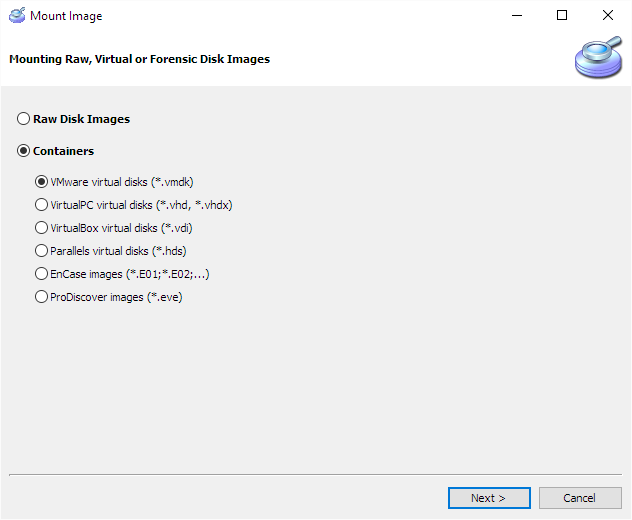
After all of this you should be able to estimate integrity of recovered data and decide worth it or not your money.